Arduino UNO: Smart Project Development & Prototyping
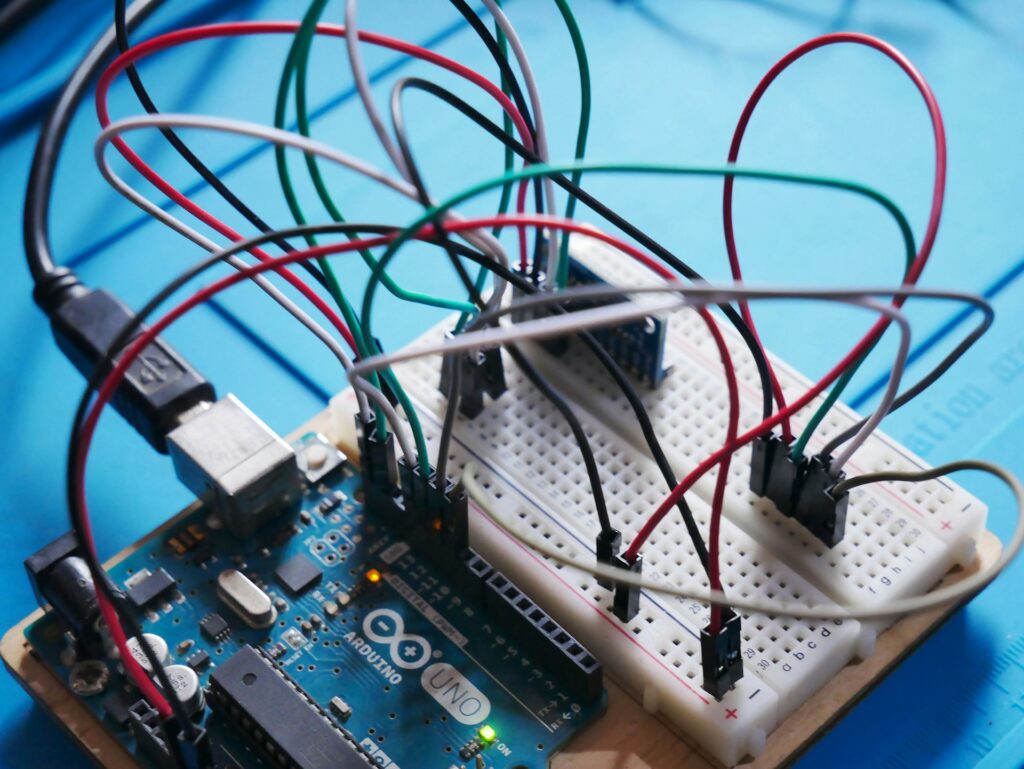
Who Should Enroll?
- Beginners with no prior electronics or programming experience.
- Hobbyists looking to build their own smart gadgets and prototypes.
- Students in STEM fields needing practical experience with microcontrollers.
- Designers or Artists wanting to incorporate interactivity and electronics into their work.
Prerequisites
- Basic computer literacy.
- No prior programming or electronics knowledge is strictly required, though familiarity is a plus.
Arduino UNO: Smart Project Development & Prototyping
1. Arduino & C++ Programming Fundamentals
-
Introduction to Arduino UNO: Understanding the microcontroller (ATmega328P), pin configuration (Digital I/O, Analog Input), power management, and the IDE interface.
-
Mastering Arduino C++: Core programming concepts including variables, data types, control flow (if/else, switch), loops (for, while), and functions.
-
Digital I/O Control: Writing sketches to control LEDs, pushbuttons, basic logic, and implementing concepts like pull-up/pull-down resistors.
-
Serial Communication: Debugging and interfacing with a computer using the Serial Monitor for data transmission and receiving.
2. Sensor Interfacing & Data Acquisition
-
Analog Input: Working with potentiometers, photoresistors (LDRs), and temperature sensors to read and convert analog signals into digital data.
-
Digital Sensor Protocols: Interfacing with complex sensors using common protocols like I2C (e.g., accelerometers, real-time clocks) and SPI (e.g., SD card modules).
-
Environment Sensing: Hands-on integration of common sensors for projects: ultrasonic distance sensors, humidity/temperature (DHT), and basic motion detection (PIR).
-
Signal Processing Basics: Introduction to mapping, smoothing, and calibrating sensor data for reliable readings.
3. Actuators & Automation Prototyping
-
Controlling Actuators: Driving devices that perform physical tasks, including stepper motors, DC motors, and servo motors using motor drivers (e.g., L298N).
-
Relay & Power Control: Interfacing relays to safely switch higher voltage/current devices, enabling basic appliance automation.
-
Feedback Systems: Implementing simple feedback loops using sensors and actuators to maintain a set condition (e.g., a simple temperature controller).
-
User Interface: Integrating basic output devices like LCD displays and 7-segment displays to provide status and control information.
4. IoT & Real-World Project Application
-
Basic Connectivity: Introduction to communication modules like Ethernet Shield or ESP8266/ESP32 (used as shields) to connect the Arduino to the internet.
-
Data Logging: Building prototypes that can record sensor data locally (SD card) or send data to a cloud service (e.g., thingspeak) for remote monitoring.
-
Automation Prototype: Design and construction of a functional prototype, such as a Smart Home Monitor or an Automated Plant Watering System.
-
Project Documentation & Troubleshooting: Learning systematic approaches to debugging complex hardware/software issues and documenting project code and schematics.
Course Overview
The Arduino UNO course is a comprehensive, project-based program designed to quickly transition you from a beginner to a confident maker and programmer. You will master the fundamentals of the Arduino platform, including its hardware architecture and the essential C++ programming environment. By focusing on practical application, you'll gain the skills to interface with various sensors, control actuators, and develop working prototypes for IoT devices and automation systems. The course culminates in applying your knowledge to hands-on, real-world projects, building a solid foundation for further specialization in embedded systems.